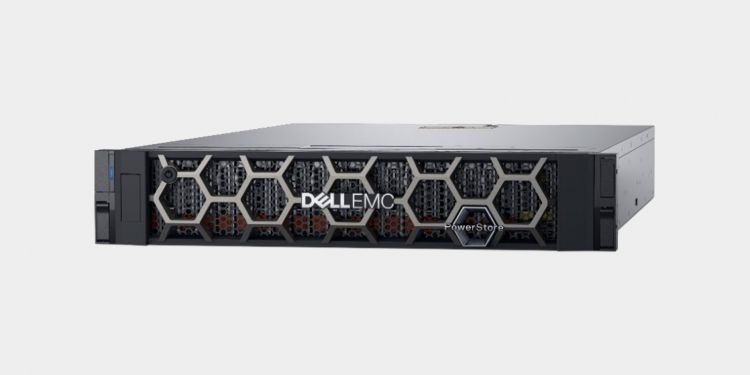
Dell EMC PowerStore 5200T
Dell EMC PowerStore 5200T: An In-Depth Overview:
This whitepaper provides an overview of the Dell EMC PowerStore 5200T, an enterprise-level, highly scalable, fully featured storage product for the modern datacenter. It will look into major features, specifications, performance capabilities, data protection mechanisms, management tools, integration with VMware and other ecosystems, deployment considerations, maintenance procedures, and real-world use cases. The document will provide full insight into the capabilities of PowerStore 5200T and how it can meet the storage needs of any organization, irrespective of its size.
Introduction to Dell EMC PowerStore 5200T:
Dell EMC PowerStore 5200T is a mid-range storage array designed for organizations that need high performance, scalability, and flexibility for their data center infrastructure. It is software-defined storage built on a modern architecture for huge performance and efficiency gains compared to traditional storage. PowerStore 5200T supports all workloads, whether virtualized or cloud-native, with block, file, and object storage protocols, among others. It integrates well with VMware vSphere, among other popular virtualization and cloud platforms.
Key Features and Specifications:
The Dell EMC PowerStore 5200T is powered by an array of important features and specifications that set it as one of the attractive storage platforms targeting a wide array of workloads.
High Performance: PowerStore 5200T grants tremendous performance, low latency, and high IOPS, therefore enabling very efficient handling of demanding workloads such as databases, virtual machines, and applications of high-performance computing.
Scalability: PowerStore 5200T scales horizontally and vertically. Therefore, an organization can scale up storage capacity and performance to meet the increasing demands for data storage and management.
Data Reduction: Due to a high degree of data compression and deduplication supported on the PowerStore 5200T, it highly reduces the requisite storage; hence, it saves costs and infrastructure resources.
Data Protection: PowerStore 5200T offers comprehensive data protection with snapshots, replication, and disaster recovery solutions that ensure business continuity and data integrity.
Simplified Management: The intuitive user-friendly management interface of the PowerStore 5200T makes management and monitoring of the storage system really hassle-free; it cuts down on administrative overheads and operational complexity.
Integration: The PowerStore 5200T natively integrates well with various virtualization and Cloud platforms like VMware vSphere, Microsoft Hyper-V, and Amazon Web Services.
Performance and Scalability:
The Dell EMC PowerStore 5200T is designed to cater to a wide range of workloads with tremendous performance and scalability. It supports various storage protocols, such as block, file, and object, to provide a single-platform consolidation of disparate storage needs.
High Throughput: PowerStore 5200T can handle a large volume of data transfer at high throughput rates. Optimized architecture with high-performance components ensures consistent performance even with high loads.
Low Latency: The low latency provided by PowerStore 5200T ensures fast response times for business-critical applications and services. Advanced caching mechanisms combined with parallel processing capabilities reduce latency and thereby increase overall system responsiveness.
Scalability: The PowerStore 5200T supports both horizontal and vertical scaling. Horizontal scaling allows adding more nodes to the cluster for increased capacity and performance, while vertical scaling is about adding more storage capacity to each node. What this means, basically, is that organizations can scale their storage infrastructure to meet the demands of their ever-changing needs in data.
Data Reduction: The PowerStore 5200T utilizes an advanced set of data reduction technologies, which significantly reduce the size of active storage demands through features like compression and deduplication. Because of this, organizations can reduce their storage costs and improve infrastructure resources and performance.
Simplified Management and Automation:
Dell EMC PowerStore 5200T is designed to easily manage and automate storage, reducing administration overhead and hence enhancing operational efficiency.
Intuitive interface: The intuitive web-based management interface of the PowerStore 5200T model offers access to each and every setting and functionality of the system. This is easy to operate and helps the administrator smoothly operate the storage system. Automation: PowerStore 5200T extends automation capability for an organization to automate a lot of routine tasks, such as provisioning, creation of snapshots, replication, and many more. Automation limits manual intervention to the minimum, thus reducing errors and thereby increasing efficiency in operation.
Monitoring and Reporting: PowerStore 5200T has developed the ability to monitor and provide in-depth reporting, thereby allowing the administrator to observe system performance, capacity usage, and other important metrics. This monitoring tool will enable proactive identification of issues with subsequent problem resolution to ensure system stability and performance optimization.
Integration with Tools: PowerStore 5200T integrates with a range of management and monitoring tools, such as VMware vCenter Server, Microsoft System Center, and other industry-standard solutions. This enables unified, centralized management and monitoring of storage infrastructure, thereby simplifying operations that span the data center.
Considerations for Deployment and Configuration
Configuring and deploying Dell EMC PowerStore 5200T raises several issues that must be taken into account to produce favorable outcomes in terms of performance and reliability.
Hardware Installation: Physical installation of the PowerStore 5200T includes connecting the array to the network, configuration settings of the network, and attachment of storage devices. Installation should be performed by following Dell EMC-recommended procedures and guidelines for proper setup and connectivity.
Software Configuration: This would include the definition of storage pools, creation of volume, access control, and configuration of data protection settings on PowerStore 5200T. It involves using the PowerStore management interface with Dell EMC best practices to optimally configure.
Connectivity: Network connectivity to the PowerStore 5200T appropriately is important in the areas of performance and availability. This includes selecting the right network switches, setting up the right network settings, and having enough bandwidth for the storage traffic. Dell EMC recommends the customer follow their guidelines for network connectivity for the best performance.
Integration with Other Systems: Integration of the PowerStore 5200T with other systems that may be running within the data center, such as virtualization, backup solutions, and management tools, will involve detailed planning and configuration. This should be done in harmony with recommendations and best practices from Dell EMC.
Routine Maintenance and Troubleshooting
The routine maintenance and troubleshooting of the Dell EMC PowerStore 5200T involves routine maintenance activities being performed along with designed procedures for resolving issues that may arise.
Proactive Maintenance: Dell EMC recommends periodic maintenance activities on the PowerStore 5200T, including updating the firmware, checking the hardware, and conducting monitoring performance. Proactive maintenance helps ensure system stability and optimum performance, thereby reducing potential issues and minimizing system downtime.
Troubleshooting: The PowerStore 5200T includes a set of tools and resources for troubleshooting issues; these include logging capabilities, error reporting, and diagnostic tools. Dell EMC also provides support services and documentation to help users troubleshoot complex issues.
Support Services: Dell EMC offers very broad support services for PowerStore 5200T. These include 24x7 technical support, remote assistance, and on-site services. Actually, the support services are intended to help an organization solve issues in the shortest time and thus minimize their downtime.
Documentation: Dell EMC delivers the PowerStore 5200T with complete documentation, which includes user manuals, installation guides, and troubleshooting guides. All these documents provide detailed information on each and every aspect of the storage system and help administrators in the installation, configuration, and maintenance of the same.